
Northwestern’s word mark is the keystone of the college’s visual identity system. It was created by alumnus and graphic designer John Vander Stelt ’83, who drew as his inspiration the motto, “Deus est Lux”
(God is Light), engraved on the cornerstone of Zwemer Hall. The shape of the cross suggests the idea of light, while the integration of the cross with the college’s name symbolizes Northwestern’s academically rigorous yet distinctively Christian education.
All publications intended for an audience outside of Northwestern College should display the college’s word mark or logo. The word mark and logo are self-contained, distinct designs—each created to stand on its own. As a result, they should not be used in close proximity to one another.
Individual logos for programs or departments are not advised. When it comes to an institution’s visual identity, the whole is stronger than its parts. By using Northwestern’s word mark and logo, you are taking advantage of—and contributing to—the college’s name and brand recognition.
Variation
A variation of the word mark is available that includes the college’s location of Orange City, Iowa.
Guidelines
Northwestern’s word mark may not be redrawn, embellished or altered in any way.
- Do not distort the word mark by resizing it in only one direction. All elements should be resized proportionately. (When resizing the word mark, hold down the shift key so the proportion isn’t distorted.)
- Do not change the relationship between the cross and the text of the word mark, split them apart, or rearrange or resize them independently of one another. The graphic element and logotype have been specifically created to form an integral word mark.
- Do not redraw the cross or substitute fonts for the word mark.
- Do not place decorative borders around the word mark or place the word mark on a background that overpowers or distracts from it.
- Do not screen the word mark and run it behind type.
- Do not copy the word mark from Northwestern’s website for use in publications. Graphics on the Web have a lower resolution than what is needed for print.
Color
The following colors should be used when reproducing the word mark. (Since red appears as pink when screened, anything other than 100% red should be avoided. The gray already has the effect of being screened, so further screening is not recommended.) The gray appearance of “College” in the word mark may also be achieved by rendering it as a 50% screen of black.
| Two color |
 |
| Spot color |
PMS 200 (red)
PMS 437 (gray) |
| Process red |
16.15/100/86.91/6.41 |
| Process gray |
48/55/44/12 |
|
| Black |
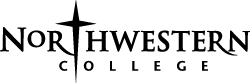 |
| Spot color |
Black 6 2X |
| Process (CMYK) |
0/0/0/100 |
| RGB |
0/0/0 |
|
| White (reversed) |
|
| Spot color |
White |
| Process (CMYK) |
0/0/0/0 |
| RGB |
255/255/255 |
|
PMS 200 (red) and PMS 437 (gray)—or PMS 200 and black (with the word “College” in a 50% screen)—are the preferred colors for the word mark. If it is impractical to use those colors, the word mark may also be reproduced in black or in white.
If the word mark is printed in black, the word “College” should
not be printed as a 50% screen. Rendering the word mark in white is appropriate when it is reproduced as a reverse over a dark-colored background or dark area of a photograph. In those cases, the background color should be dark enough to provide sufficient contrast with the reversed word mark.
Minimum size
The word mark should be reproduced no smaller than 1½ inches wide to ensure it remains sharp and legible.
Protected white space
In order for the word mark to have the most impact visually, it should be set off from other elements on the page by a minimum amount of “white space.” This white space should be clear of type, photos and other graphics. A similar distance should be maintained between the word mark and the edge of the page. This protected white space is equal to the height of the two lines of type comprising Northwestern College’s name.
White space example (pdf)